價格:免費
更新日期:2018-12-28
檔案大小:8.2 MB
目前版本:2.5
版本需求:需要 iOS 11.4 或以上版本。與 iPhone、iPad 及 iPod touch 相容。
支援語言:德語, 法文, 英語, 西班牙文
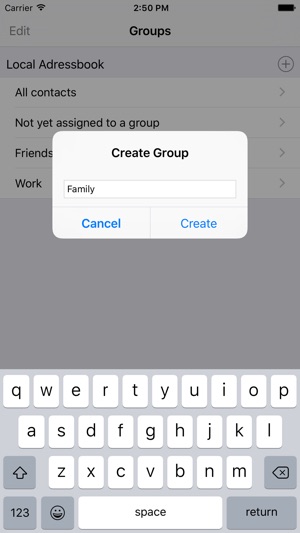
Although contact groups are supported by iOS and the iCloud in many places, it is unfortunately not possible to create contact groups and assign contacts to them on iOS devices.
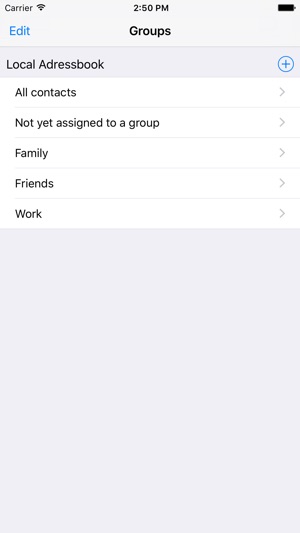
Contact Group App works directly with the original data from your contact accounts. Bringing the groups into the foreground, making it easy to create, rename, and delete contact groups, associate contacts with groups, and remove contacts from groups. This is done either by swiping in the list view or by clicking on an organizing icon in the upper right corner.
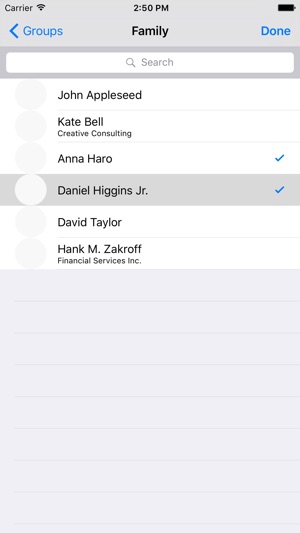
You can also use this app to create new contacts directly in groups, edit contact details, delete contacts that have not yet been assigned, and restore them in each account, including Exchange accounts. By this you can move contacts from one account into another.
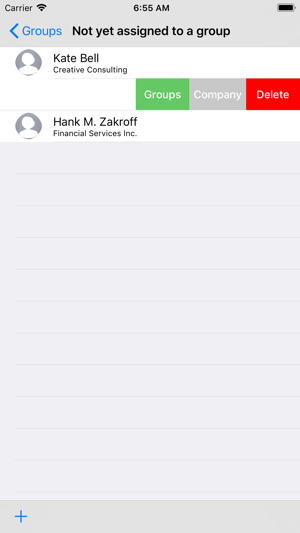
The contacts are shown with a photo in the list. For each contact you can set whether the list should be sorted according to the contact name or the company name (this is not supported by Exchange).
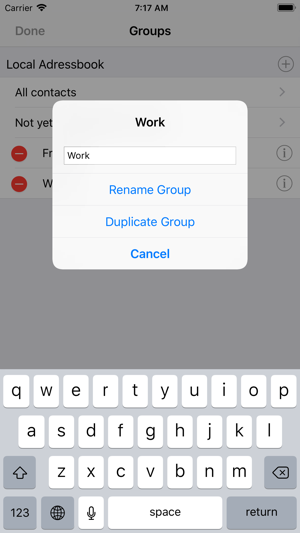
All contacts, groups, and mappings are immediately available on all devices connected through the accounts.

---
Yahoo and Google Accounts Note: Groups (Google) or lists (Yahoo) generated in the web apps are not synced to the iOS device. However, the groups and mappings created with the Contact Groups app will still sync properly through their servers between your Apple devices.
Exchange account notes: Exchange has categories and distribution lists or groups, but they are not shared with iOS. However, the iOS Address Book displays the Exchange folders as groups, but an Exchange contact belongs to exactly one Exchange folder, so it can not be in multiple folders at the same time (except as a copy, which is not helpful). So the groups displayed on Exchange are actually Exchange folders when using Exchange. With the Contact Groups app, you can target new contacts to specific Exchange folders and move between folders by removing them from one folder and restoring them to another folder. However, under iOS, no new Exchange folders can be created, this must be done via OWA or Outlook.
支援平台:iPhone, iPad
